Successfully translating, creating, and distributing content in Hindi requires careful attention to specific details and a set of specialized skills. In this article, we aim to share the expertise gained by the Hansem Global Language Localization Team, based on their experiences handling the challenges that arise during Hindi editing and publishing processes.
What is Hindi?
Hindi is a language predominantly spoken in India and Nepal, written in the Devanagari script. With over 600 million native speakers worldwide, Hindi ranks as the third most spoken language globally, following English and Mandarin. It plays a crucial role in the economic, political, and cultural activities of India and Nepal and is one of the official languages of India, used extensively in government documents, legal texts, literature, music, and cinema.
Editing Hindi Content
When editing Hindi content, using Unicode for text input is essential. While traditional Hindi-specific fonts are still in use for some conventional print media or specialized documents, they pose a risk of characters breaking or displaying incorrectly. These fonts often work correctly only on certain software or platforms, leading to compatibility issues elsewhere.
Hindi Unicode is the standard code for accurately representing Hindi characters on computers. Unicode offers superior compatibility, ensuring a consistent experience across various platforms. For websites, instruction manuals, and diverse digital media, using Unicode is the standard, guaranteeing document accessibility, searchability, and long-term compatibility. Thanks to Unicode, Hindi documents can be read and written consistently anywhere.
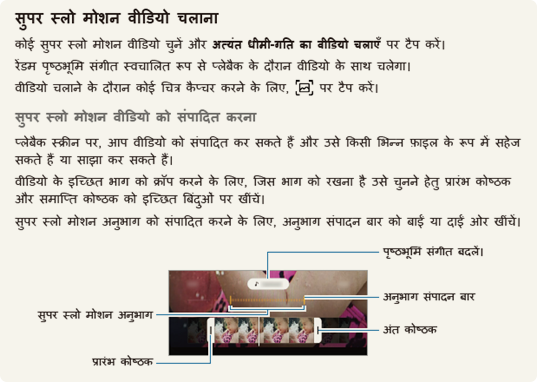
The Hindi Unicode
Hindi, written in the Devanagari script, features complex characters formed by combining consonants and vowels, unlike the English alphabet. The Hindi Unicode range (U+0900 to U+097F) includes all the necessary characters for representing Hindi text, including alphabets, numerals, punctuation, and other relevant symbols. When writing in Hindi, it is crucial to use these Unicode code points to structure the text correctly.
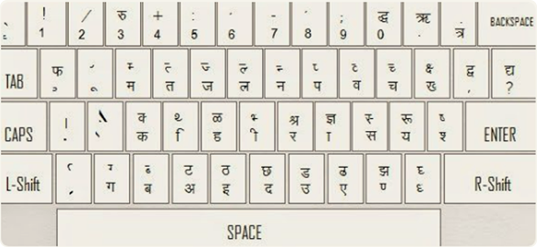
Handling Unicode Input Errors
When inputting Hindi Unicode, the order, combination, and duplication of Unicode characters significantly impact the correct display of the text. Incorrect input methods can lead to errors such as text breaking or displaying improperly on certain platforms.
1. Combination Key Error
Some Hindi characters require combining multiple letters into a single character. However, incorrect combinations can cause the characters to break or display incorrectly on certain platforms. To avoid such issues, it is advisable to use single-key inputs whenever possible instead of combinations.
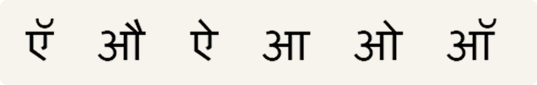
Detecting and Correcting Combination Key Errors
Tools like Grep, a powerful text search utility, can automatically detect and correct improperly combined characters. Grep searches for specific patterns or strings in text files, allowing you to find and correct improperly entered text by replacing it with the correctly formatted single-key character.
2. Duplication Errors
Duplicate key inputs can cause errors in certain platforms or programs when writing Hindi. This issue is particularly problematic with vowels or diacritical marks, where repetitive input can result in overlapping characters in software like InDesign. While this may not be immediately noticeable, it can lead to problems later on.
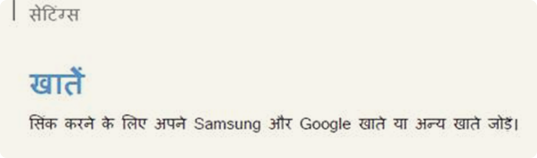
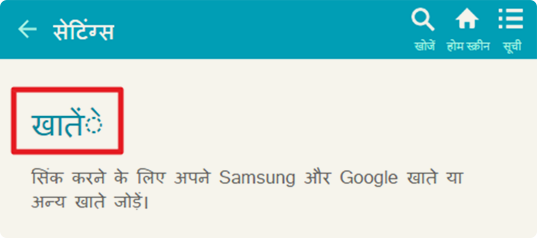
Resolving Duplication Issues
Grep is also useful for resolving duplication errors. It can automatically search for and correct duplicated characters within the text, helping to identify and fix overlapping issues.
Visual Differences in Hindi Fonts
The appearance and feel of Hindi text can vary significantly depending on the font chosen. After entering Hindi text using Unicode, changing the font can alter its visual style, even though the underlying Unicode characters remain the same. Hindi fonts have several distinctive characteristics:
- Traditional Fonts: These fonts often have a classical and historical appearance, featuring more curves and decorative elements, making them suitable for literary or historical documents.
- Modern Fonts: These fonts tend to have a simpler and more contemporary design, offering a cleaner and more streamlined look that aligns with modern design trends.
- Decorative Fonts: These fonts feature complex decorations and embellishments, typically used for special events or titles to emphasize or decorate text.
- Font Weight Differences: The font weight can also impact the appearance of the output, with some fonts offering bold and prominent styles, while others provide a more delicate and subtle look.
Selecting the appropriate font is crucial to conveying the desired tone and meaning of the text. For instance, traditional fonts may be ideal for classical texts, while modern fonts might be better suited for contemporary and sophisticated designs. It’s important to recognize that while some texts may appear drastically different due to font choice, they are, in fact, the same characters in different styles.
Hansem Global’s Expertise
Hansem Global possesses extensive experience and expertise in multilingual editing and publishing, including Hindi. Our Language Localization Team is dedicated to ensuring accurate and consistent content creation, with a deep understanding of various languages and font systems. From identifying Unicode input errors to selecting the appropriate font, we are equipped with the knowledge to anticipate and resolve issues at every stage of the process.
If you are looking for a reliable partner in multilingual editing and publishing, consider Hansem Global. Our experience and technical expertise ensure that your global content is delivered flawlessly across all environments.






