UI text translation demands brevity, clarity, and precision, distinct from general translation. With limited contextual information and space constraints, it must consider the user experience in foreign markets. Let’s explore the key factors contributing to successful UI text translation and essential strategies to enhance translation quality.
What Is UI Text?
UI, or User Interface, refers to the text displayed on user interfaces such as applications and websites. It includes button labels, notifications, error messages, tooltips, and other elements users interact with. UI text guides users in navigating the system or application and is crucial in ensuring they perform tasks correctly. A product’s usability is directly connected to the effectiveness of its UI text, which helps provide a seamless and intuitive user experience.
Additionally, UI text anticipates user actions and offers intuitive menus or help options for smooth task completion. The design and placement of UI text are critical in optimizing user experience (UX), providing users with clear instructions and consistent messaging.
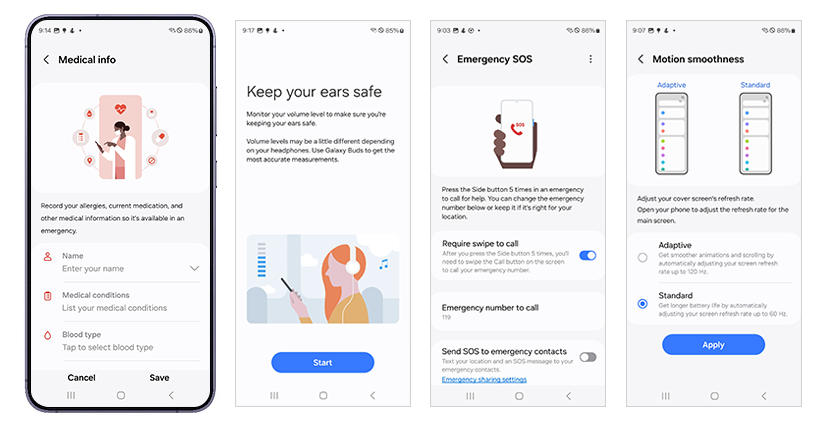
How UI Text Translation Differs from General Translation
Lack of Context
While general text translation often deals with longer, descriptive content, UI text must be concise and easily understood at a glance. Usually consisting of nouns, noun phrases, or short sentences, UI text often lacks detailed context, making accurate translation more challenging. This increases the risk of errors when translating without sufficient contextual information, a common issue in UI text translation.
Space Constraints
UI text translation is limited by the physical space on the screen. The translated text must fit within buttons or layouts, and translators must account for variations in text length across languages. UI text often requires shortening during translation without losing meaning, demanding more skill and expertise than general translation.
Impact on User Experience (UX)
UI text translation conveys information but also shapes users’ interactions with a product. In foreign markets, UI text serves as a product’s first impression and the first point of interaction for local users. Inaccurate or culturally inappropriate translations can confuse users or damage trust in the product. Therefore, successful UI text translation is crucial to a product’s entry into global markets.
Critical Guidelines for UI Text Translation
Keep It Concise and Clear: UI text must be brief, intuitive, and accessible of unnecessary words, ensuring immediate understanding.
Cultural Appropriateness: Select terms and expressions that suit the cultural context of each market.
Observe Layout Constraints: Maintain text length limits to avoid disrupting layouts or breaking the design of buttons and menus.
Use Style Guides and Glossaries: To ensure consistency, utilize style guides and glossaries to maintain uniform terminology and expressions throughout translation.
Essential Components for High-Quality UI Text Translation
Setting Up and Managing Region-Specific Translation Teams
Different from general translation, even when UI text comes with some contextual information, the translator needs more. Translators need a deep understanding of the product and the context in which each string is used. It is crucial to assemble teams of UI text translation specialists familiar with the target region’s language and culture. These teams are key to managing UI translation projects’ quality and deadlines.
Establishing Glossaries and Style Guides
Creating comprehensive glossaries and style guides specific to each target language ensures consistency in terminology and style across all translations. These tools help translators stay consistent, especially when frequently used terms vary between languages.
Translator Education
Translators must be thoroughly educated on using glossaries and style guides. Additionally, UI text often assigns unique IDs to each string, which translators must learn to interpret to grasp the context as accurately as possible. Understanding these IDs is critical to preventing misinterpretations. Through proper education, translators can ensure consistency and improve the quality of the final product.
Active Query Management System
A streamlined query management system is essential for resolving translator uncertainties quickly and accurately. By centralizing queries, project managers can provide timely feedback, reducing delays and ensuring consistency. This system also tracks resolved queries, serving as a reference for future projects and preventing repeated issues.
QA (Quality Assurance) Process
After translation, a robust quality assurance (QA) process is essential. It involves checking the consistency of terminology, adherence to style guides, and ensuring that layout constraints, such as text length, are met. Since UI text is embedded into the product at launch, translation errors can be highly detrimental. Therefore, thorough QA is a must to ensure high-quality UI text translations.
Hansem Global’s Differentiation in UI Text Translation
Hansem Global has over a decade of experience translating UI text for global manufacturers, managing translation projects in dozens of languages. Unlike traditional technical documentation, UI text translation must be implemented in real-time, requiring fast turnaround times and extreme precision. Every translated string is stored in a database for future reuse, ensuring efficiency and accuracy in subsequent projects.
We operate a dedicated Localization Quality Assurance (LQA) process supported by custom-developed error detection and comparison tools. One notable example is our Overflow Checker, a tool that addresses the issue of text length in UI translation. Korean companies and international clients trust Hansem Global’s UI text translation services. For instance, our work on Snapchat’s software localization and UI projects demonstrates our capability in the global market. If you face challenges in UI text translation, contact Hansem Global for expert support.






